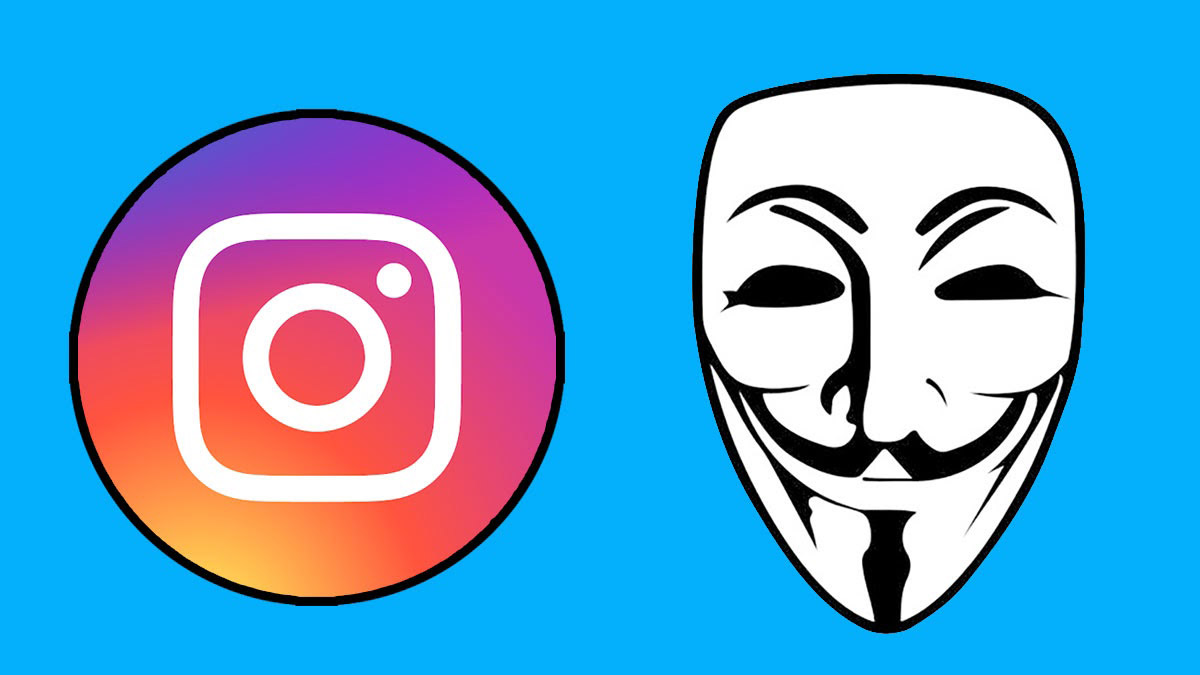Anonymously Browse Instagram Without An Account
Do you have an Instagram account? Of course you do. But have you ever wanted to “check something out” on a profile without someone finding out? Don’t even think about saying no, because I know you’re lying if you do! Many people expose themselves while trying to creep on insta, when they could easily just do so anonymously.
We’re all about taking the power back and it starts with being able to browse Instagram without using an account. After reading this article, you’ll understand how to beat the system and you might never need to access your Instagram account ever again.
Now, if you’re a model trying to make money, then it totally makes sense to build up your social media presence and shine in your IG posts. If so, then read this and learn how to make strides on Instagram. Regardless, the information below will help you browse freely, just as it should be!
Ways To Browse Instagram Without An Account
So, if you’re looking to browse IG without an account, you’re going to need a web browser to do so. Whether you’re looking to view photos, videos or profiles, these methods should help you accomplish just that.
Why am I teaching you this in the first place? Well, last year, Instagram decided that it was time to build the wall, stopping people from being able to browse public profiles without an account. What has this done? It’s stopped ex’s, investigators and researchers from being able to browse the gram in voyeur mode without tracking. Surely this has pissed off a lot of people.
So, we got a bunch of the finest developers, computer scientists, and hackers together in order to determine how to take the power back. Just kidding, we didn’t do that, but we do know how to accomplish this and we’re sharing it with you now.
There are essentially two ways to successfully access Instagram content without an account. One method, which is the easiest way, is using browser extensions to accomplish this and the other method is using a CSS filter hack. We cover both below so choose the method that you’re most comfortable with using. Believe it or not, many people do not know that you can access Instagram using a web browser.
So many people just head straight to their apps and go to town without even testing the waters with their browser. Instagram is available via the IG app, via mobile browsers and last but not least, via your desktop browser. When trying to access from a desktop or from a mobile web browser, you’re almost always taken to the login page and this is where you give up, but not anymore.
Full disclosure: Before I get into either of these methods, please understand that there are risks with doing this. Installing anything onto your machine or making changes to a device can lead to enhanced vulnerabilities. That said, these methods are pretty safe, but we must mention this as a precautionary. Oh, also, we are not directly connected with any software mentioned below. They’re simply recommendations based on research.
Extensions – The Easy Method
So, for those who are looking to put less sweat into things, you can opt for installing one of the browser extensions listed below. Now, I’ll say it again. Before installing extensions, it’s important that you know that you’re opening yourself up to various vulnerabilities.
Basically, what you’re going to be doing is giving the extensions permission to read your browser history. You’re also giving them permission to read data connected to whatever account you’re signed into when installing and using the extension. If you’re concerned about this, then you might want to skip these options entirely. Actually, rather than doing that, just do deeper research to learn what each extension needs access to and for what.
Instagram Without Account by MystoSoft
The extension by MystoSoft allows you to browse without an account and it does so by removing the popup requesting that you login. This is the first version of the extension. It’s got one 5-star review and it looks like 424 users have installed this extension to date. If you’re ready to try this, then go ahead and click the Add To Chrome button to get it installed.
Unrestricted Browsing on Instagram by pkacprzak
Next up is the extension by pkacprzak. This extension accomplishes the same thing as the previous extension. It allows you to browse unrestricted without having to login. You’ll find that the Github source code has been provided here for your review. According to my research, 927 users have this installed, it’s on version 0.0.3 and hasn’t been updated since December 2019. Again, all you have to do is click the Add To Chrome button to get things started.
Insta-Unlock by Sampson
The last Chrome extension is Insta-Unlock. You’ll find that this extension has 178 users. It was last updated on January 19, 2020 and it does the exact same thing that the other extensions do. Give this one a shot if you’d like.
Instagram popup Blocker by Mahdi Jafari
For the Firefox users, there’s the Instagram popup Blocker add-on that exists. Again, without sounding like a broken record, this add-on accomplishes the same thing that the other extensions do, only this one is for Firefox, not Chrome. The extension is on it’s first version and was last updated on December 19, 2019.
I’ll mention this one last time, all these extensions are clearly created by small companies or individual developers. So you’ll be giving them permission to access your data in order to make this function as intended.
uBlock Origin – The Advanced Method
Using Ublock Origin on Chrome and Firefox you can create your own filter and as a result you’ll end up at the same place. Sure, there’s more work involved here, but if you’re not happy using an extension of unknown origins then this is definitely the method for you.
So, I know I said extensions can be a little sketchy (at times) but this uBlock Origin extension has been installed more than 10 million times. I’d also like to add that this is open source and vetted by many developers, so it’s far safer than any new extension that exists out there.
All you have to do is get uBlock Origin via Chrome or Firefox, click on the My Filters tab and add the following code below and click save:
www.instagram.com##.Yx5HN.RnEpo
www.instagram.com##body:style(overflow: auto !important;)
This will allow you to browse without having to login. Now if you try clicking around on tags shown on videos, the tags most likely will not appear. This is because the login overlay and the video tag overlay share the same classes (.Yx5HN and .RnEpo). Due to the limitations of CSS you can’t start from the login form and then block the overlay (CSS does not allow for ascended selectors).
Reddit user anotherthrowaway7609 mentioned the following in a post:
“Due to the limitations of CSS, I can’t start from the login form and then block the overlay (CSS does not allow for ascended selectors); nor can I check to see if the overlay contains the login form to only block that overlay (the :has(<selector>) pseudo-selector is not part of the CSS spec as of yet).”
He recommends fixing all these issues with userscripts if this really bugs you. A special thanks to anotherthrowaway7609 for that added tip!
Well, that about wraps things up. You’re now all set and can browse Instagram care-free in creeper fashion, just like we always like to do. If you have any other questions, feel free to reach out to us and we’ll try to answer any questions you might have. Remember, when you get bored with Instagram and you’re ready for something more explicit, just head on over to our homepage and jump into one of the live porn shows streaming!