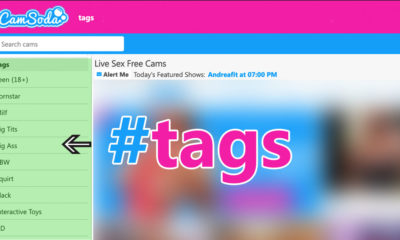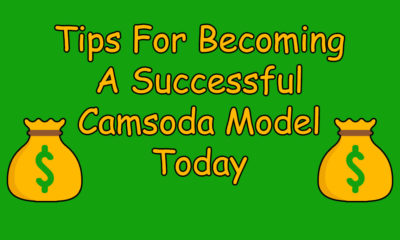How To Avoid Over-Filtration On Instagram
There have been massive shifts in app adoption and specific use over the last couple of years. People are no longer using Facebook as their main social voice outlet. They’ve slowly discontinued the use of Snapchat. In lieu of traditional Instagram, they’re now using Insta Stories. Sure, users are also still posting via timelines, but Stories are taking off like crazy today as well. Now, in an attempt to look what some feel is best as possible, models have gone way overboard with display manipulation.
It’s abuse of the many Instagram applications and the pursuit of better stories and timelines causing this issue. Just so we’re 100% clear on this…
Over-filtration is DEAD. It’s an exhausted and fatigued trend that is no longer “cute,” “hot” or in high demand. In fact, if anything, it’s causing many consumers and fans to run like the wind.
I’m going to cover the specific reasons why over-filtration is dead. I’ll also be providing a list of alternative efforts that one should put forth in order to build a better looking timeline for marketing your cam profile.
Instagram Editing Trends That Are Over…
Everything eventually comes to an end. The famous saying, “The party can’t go on forever” is very much applicable when it comes to IG photo editing. So damn applicable it’s scary really. What’s most troubling is that some models apparently don’t know how to take a hint. They just aren’t getting it.
When consumers leave comments like, “Fake AF looking” or “Just stop,” they tend to go on deaf ears or intentionally ignore the “haters.” I hate to break the news, but these “haters” are 100% correct. So, here are a few things that you need to stop over correcting on your posts…
Skin Texture Changes
One thing that cam girls and Instagram models tend to do is over exaggerate their skin with filters. Overuse of various applications cause them to lose skin texture. While this sounds lovely and a great idea today, when they get on cam, they quickly find out just how extremely brushed the images were.
That often leads to zero chats, zero tokens and a zero bank account balance. If you’re worried about your skin tone or texture, it’s better to apply some of the makeup tricks I’ve shared.
Body Shape Altering
Since the dawn of photo editors, people have been abusing their editing powers. One thing that needs to stop is all this over distorting of body geometry. Yes, I’m talking about those super obvious changes in body shape. You know, where the background is wavy and it looks like a fun house at a carnival. Just stop doing this. It’s definitely something that’s not necessary and even frowned upon today.
Why? Well, as a video chat model, you cannot hide these things while streaming. The real you (especially when naked) comes out and every curve becomes real. To the cam consumer looking to connect and eventually meet with a model, it ends up being a major let down once the truth becomes exposed.
Super Teeth Whitening
You’ll want to do your best to not over brighten your teeth. Manipulating photos with the objective of making your teeth “super” white actually negatively impacts things, doing exactly the opposite of the desired goal.
What ends up happening when you over brighten/whiten your teeth, you end up making your teeth the main focus of the photo, drawing the consumer to the part of the photo. Unless this is a teeth whitening infomercial, this is a bad approach.
Eye Vein Removal
Now, this may sound like a weird one, but it’s quite common. Girls have been making adjustments to their eyes for years on Instagram. However, the excessive removal of eye veins makes your eyes look extra white. This part of the eye is referred to as the sclera and when too many veins get removed it makes photos look way too fake.
The sclera pops more than any other part of the photo, once again driving consumers eyes to that specific section of the photo. Fast forward to when you finally meet on cam, the truth is revealed and your veins cannot hide without sunglasses, which is obviously not something normally worn indoors while camming.
So, your best bet is to stop attempting to make all these changes. If you’re going to lightly touch up your photos, regardless of what we recommend, then you’ll want to know which apps to use to do so. We’ve covered a few things in this condensed list of editing apps that we recommend. If you’re going to do it, you might as well do it with the right tools!
Editing Apps You Should Consider (Or Continue Using)
Creating good social media content today is hard. Looking your best in every post is even harder. Which is why at times, you might need to use some apps to make yourself look your best. There are apps out there that will definitely help improve the quality and make your photos look more professional in your timeline. You just need to know which to use and for what. I’ve covered some below…
Many, perhaps most girls aren’t aware of basic photo editing methods that exist today. Instead, they fall into over using applications when they first start their social media journey. You’ll find an outline of some high quality applications and suggest best practices for those looking to up their game without taking things to fake extreme levels.
VSCO cam (iOS / Android, FREE)
First on the list is VSCO. This is an iOS and Android app which is free with a membership upgrade option. With this app, you’ll be able to edit photos and videos. It comes with a free photo editor, advanced photo editing tools, video editor, a VSCO Montage feature and a community to connect with. The photo editor allows you to edit contrast, saturation, grain, fade, and cropping.
They’ve got advanced features that allow you to recreate some old school vintage film footage. The video editor feature allows you to adjust the white balance and colors and so much more. VSCO’s montage feature is cool as well. A must check out in my opinion. Especially for collage fans.
Canva (iOS / Android, FREE)
The Canva app has some great features for cam models posting on IG. Lots of models use this app to edit their Instagram Stories. It’s also great for creating Story highlights. You’re also able to add text to images with this app. Adjust brightness, apply filters, add vignette and then share directly to Instagram. It’s a great app that you should try if you’re looking to add some spice to your posts. Looking for something more? Try the upgrade to Canva Pro.
Later (iOS / Android, FREE)
The Later app is awesome for models that want to schedule their posts out. It’s a timeline scheduler which allows users to visualize what their timeline will look like 14 posts in. If we’re for anything at all, it’s planning! This is pretty awesome and it’s solid for those who have packed days with little time for social, but want to promote themselves as being active all day long.
Facetune (iOS / Android, PAID)
The Facetune app is created by Lightricks, Ltd. The tagline kind of explains it all – The Original Selfie Editor. This is an editor, but remember, with all editors, it’s good but please be advised that it’s best to not go too crazy with this. If you do, you’ll end up with a doctored up photo or video that just looks way too fake. People use this to edit their smiles, skin, hair, facial structure and much more. Again, don’t go crazy.
Conclusion
Do yourself a favor, take things slow, keep the editing light and focus on delivering content to the consumer that’s hot but as realistic as possible. Doing so will lead to more social fans, better cam experiences, more private shows and more money in your bank account. Get your Instagram account and Camsoda account started today.